How to Purchase CQ® Courses for Multiple Users
Step 1: Select Your Group and Courses
- Navigate to the ‘Buy Group Solutions’ page.
- Enter Your Group Name: Type the name of your group in the field provided (e.g., CompanyName+Department). This is the identifier for your group purchase.
- Select the Number of Seats: Indicate the number of users that require access by selecting the appropriate number from the ‘Seats’ dropdown menu.
- Choose Your Solutions: Below the group name, you will find a list of available products. Check the box next to each solutions you wish to purchase for your group.
Reminder: The CQ Assessment is included with the Team Member and People Leader Courses. As a standalone product, it contains no course materials.
Step 2: Review Your Cart
- Check Your Selection: Confirm that all desired courses and the correct number of seats are listed in your cart.
- Proceed to Checkout: Once you’re satisfied with your selections, click ‘Add to cart’, and then navigate to the checkout page.
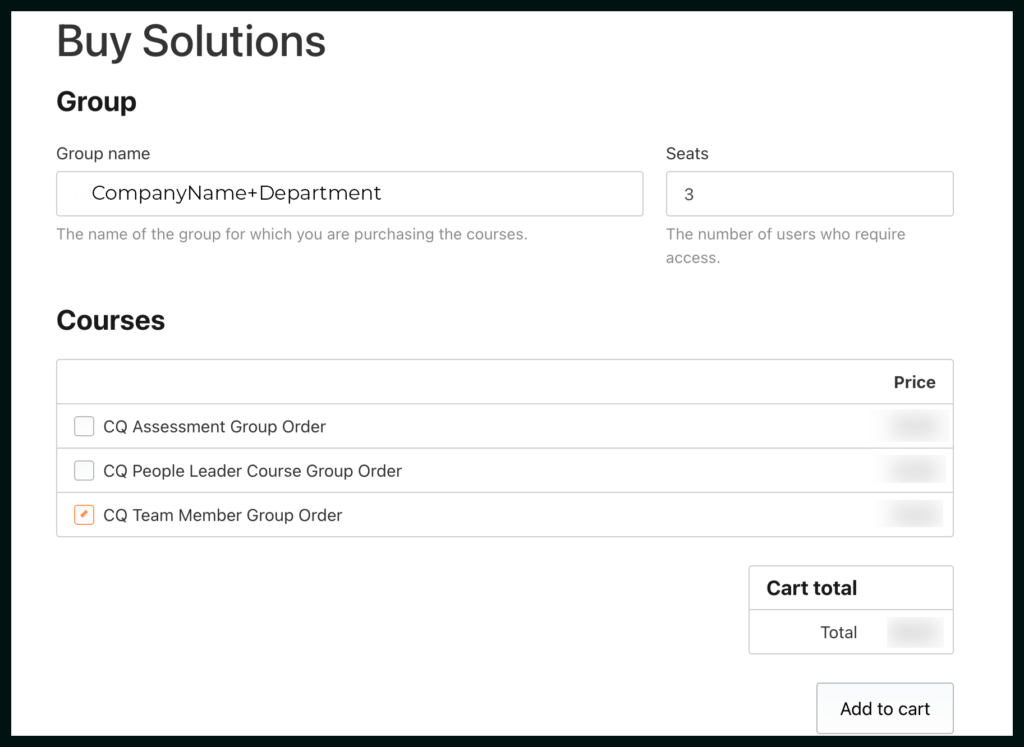
Step 3: Begin the Checkout Process
- Billing Details: Fill in your billing details, including your name, company name (optional), and contact information.
- Group Settings: Verify that the ‘Group Name’ matches what you entered on the previous page.
- Additional Information: If you have any order notes or special instructions for delivery, enter them in the ‘Order notes’ field.
- Review Your Order: Ensure that all the details of your order are correct, including the courses and the number of seats.
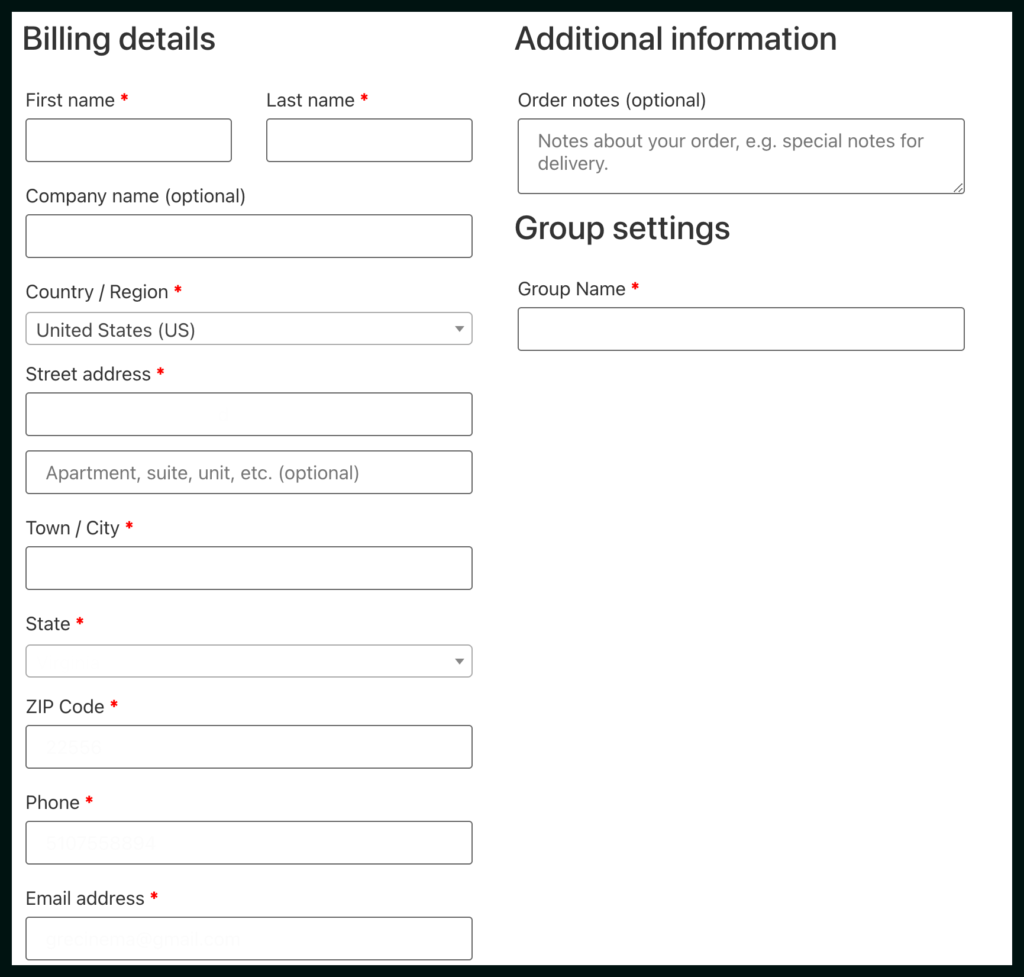
Step 4: Complete the Checkout Process
- Payment Information: Enter your credit card details in the payment section.
- Place Your Order: After reviewing your details and agreeing to the terms and conditions, click ‘Place order’.
Step 5: Confirmation and Next Steps
- Order Confirmation: You will receive an order confirmation via email from adminstratoradministrator@changecatalysts.com. Make sure to check your inbox and spam folders.
- Accessing Courses: As the group leader, you will be able to assign the purchased courses to your team members. Follow the instructions provided in your confirmation email to distribute access.

Additional Tips
- Coupons: If you have a coupon code, click on ‘Click here to enter your code’ at the top of the checkout page before completing your purchase.
- Privacy Policy: Familiarize yourself with the privacy policy linked at the bottom of the page to understand how your data will be used.
- Customer Support: If you encounter any issues or have questions, reach out to customer support for assistance.
We hope this guide makes your purchasing process smooth and easy. Enjoy your learning experience with the
Change Intelligence® Academy!
